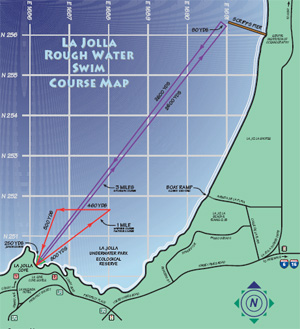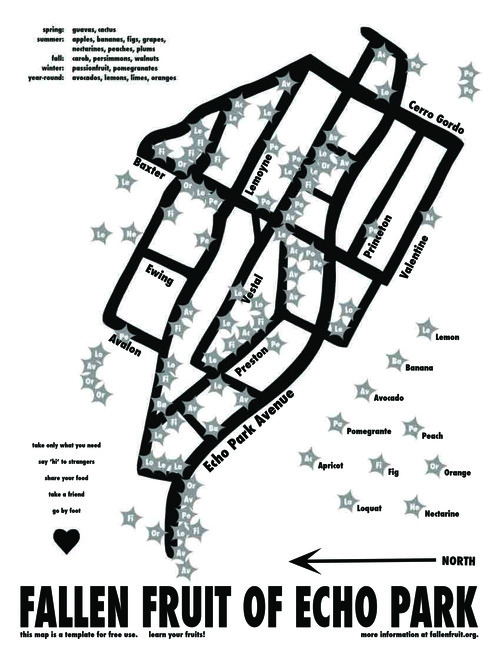During the summer of 2009 I remember the thick smoke that filled the air. I was able to see the flames from my house and many of my friends who lived in La Cañada were evacuated as their homes were threatened by the fire. Looking at the mountains I could see trails of orange and red creeping up and down the mountain. From my job which is located on the west side I could see the giant mushroom cloud of smoke fill the air. The picture below is one of a bicycle ride with friends in Marina Del Rey, behind you can see the smoke that the Station Fire created.
Furthermore, in researching the Station Fire one is able to use the powerful tools that ArcGIS has to offer and thus produce powerful maps that can tell us lots of information about our surroundings. In this project I decided to create a Digital Elevation Map (DEM) using data from Seamless Server. In this first map I show a shaded relief model which represents the spread of the fire from August 29th (pink) to August 30th (yellow) to September 1st (red). From this map we can see how far the fire spread in a matter of a few days. Using the attribute table found on ArcMap I was able to see the total amount of acres burned on each day. On August 29th a total of 5205.42 acres were burned, on the 30th 100276.91 acres were burned, and on September first a total of 125230.74 acres were burned. The fire continued to burn up until October 16th thus resulting in the rest of the 35, 347 acres that were burned resulting in a total of 160,577 acres burned.
In creating this DEM I then chose to create both slope and aspect maps which can be seen below. By using slope and aspect as forms of spatial analysis I was able to learn a lot about the spread of the Station Fire. I was able to learn that slope and aspect are very useful to firefighters as they are topological factors that are calculated to help determine fire risk and behavior. Slope is the ratio of rise over run and it can be defined in terms of percentages as seen in the slope map below. Slopes can range from slight to steep but the influence that slope has on wildfires is of substantial importance. The steeper the slope the faster a fire moves uphill. When fire moves uphill flames become closer to the fuel source (vegetation) and the heat caused from radiation increases the dehydration and preheats the vegetation. This in turn leads to a faster ignition of flames than fires that occur on level ground or areas with slight slopes (Idaho State University). In the slope map that I created below the black outline represents the Station Fire as of September 2, 2009. The Station Fire occurred in the Angeles National Forest, an area with steep and extremely rugged terrain. The steep slope of the area helped in the spread of the Station Fire. In the map the areas of steep slope are represented in colors of red, yellow and orange. Thus, we can tell that the fire occurred in an area with slopes ranging from 40.1 percent to that of a 100 percent slope. Furthermore, with time the fire also spread to the outermost edge of this outline, an area with a steep slope as defined by the red coloring on the map.
Secondly, in using the tools of ArcGIS I also created an aspect map. Aspect is the direction that the slope faces (north, south, east and west) (Idaho State University). Aspect helps determine the effect of solar heating, air temperature and moisture. In California, south facing slopes receive more solar heating which in turn results in lower humidity, rapid moisture loss and lighter fuels such as grasses. In the aspect map below one can see that the Station Fire occurred in an area that had a south facing slope. The outline of the Station Fire as of 9/2/09 details a south facing slope as seen in the legend. The primary directions of slope in the Station Fire were those of southeast (green), south (light blue), southwest (blue), and west (dark blue).
Thus, the south facing slope helped lead to an area with rugged and steep terrain but also an area with stronger fuel sources other than grasses. In looking at the map below we can see the spread of the fire from 8/29/09 to 8/30/09 to 9/1/09. Solely looking at August 29th we can see that in the lower corner the main types of vegetation in the area were those of grasses, brush, and dormant brush which are all considered "light fuel" sources. Thus, it can be inferred that the station fire, a fire that was caused by arson, started in an area covered in light fuel sources such as grass. These light fuel sources helped feed the fire into areas with steeper slopes and higher burning fuel sources. Using ArcMap this was seen as I zoomed into the map so that I could see the primary vegetation types surrounding the outline of the fire on August 29th. When I zoomed in, the primary color was that of green which represents grass and pine/grass. This information is further backed up by the point that south facing slopes have lighter fuel sources. However, it must be noted that as the fire spread and grew it was growing because it was reaching areas of higher slope that were filled with higher fuel sources such as tall chaparral and mixed conifer forest. Thus, the Station Fire truly was a forest fire as the vegetation that gave the most fuel to the fire was that of trees living in Angeles National Forest.
From "Surface Fuel Types in Los Angeles County #2" we can see the different vegetation types burned during the Station Fire as shown by the black outline. This data was obtained from the Fire and Resource Assessment Program's (FRAP) website in which a shapefile of fuel model classes (FBPS) found in Los Angeles County. The fuel model classes were classified by vegetation types based on Hal Anderson's "Aids for Determining Fuel Models for Estimating Fire Behavior" (April 1982) published by the National Wildfire Coordinating Group. The primary source of fuel for the Station Fire was that of tall chaparral forest which is represented in a mustard brown color. The second most popular fuel type was a combination of mixed conifer light and mixed conifer medium which are represented by shades of purple and pink in the map below. These types of fire create vast amounts of plant litter that helps fuel fires. Plant litter can be defined as any of the debris found on the floor such as pine needles, leaves, twigs and any other dead plant material that has fallen to the ground. These types of fuel help allow the fire to reach aerial fuel sources above such as trees. Other types of vegetation that fueled the Station Fire include those of hardwood/lodgewood pine, brush, and pine. Had the Station Fire not been contained the surrounding areas that it would have burned include areas heavily covered in brush and grass-areas that were very close to residential neighborhoods such as La Cañada Flintridge, La Cresenta, Sunland, Tujunga, Littlerock and Acton.
Lastly, in researching the Station Fire I was interested in seeing the proximity and distribution of fire stations to the actual fire. The Station Fire was a forest fire of great magnitude that required the help of firefighters located from all over the United States. Firefighters who fought the Station Fire included those from Los Angeles County, LA City, United States Forest Service and a multitude of other agencies. As an employee of the Los Angeles County Fire Department I personally understand the importance of inter-agency assistance. Without the help from other agencies the Station Fire would not have been contained. Thus, the teamwork and coordination between the different agencies battling the Station Fire was extremely important in containing the blaze.
In the maps above we can see the distribution of fire stations within Los Angeles County. The fire stations are represented by blue dots and these fire stations solely represent the Los Angeles County Fire Stations. I was able to obtain this data from the Los Angeles County Fire Department's website in which they list the addresses of all of their fire stations. I then took the address of each fire station and inputed it into Google Earth. From Google Earth I was then able to obtain the latitude and longitude of each LA County fire station in arc, minute, seconds. The arc, minute, seconds were then converted into decimal degrees. The decimal degree latitudes and longitudes were then imported into an Excel spreadsheet in which I later used to create a DBF file, something that I learned how to do during lab #7. With the DBF file I was able to create a point layer that showed the fire stations in LA County. In making this map I was able to see the distribution of fire stations within Los Angeles County and their proximity to the Station Fire. From this map we can tell that there are no LA County Fire stations occurring in the Angeles National Forest. From this one can assume that if fire stations were present in Angeles National Forest it would lead to quicker response times and quite possibly could have reduced the spread and devastation that the Station Fire brought to Los Angeles County residents.
All in all, I was able to learn how powerful and useful of a tool ArcGIS can be in terms of fire fighting in addition to the other labs we did in class such as Census data analysis. I am completely impressed by the functionality and importance that GIS has in today's world in a field that is constantly growing. With the growth and new knowledge that GIS has to offer one can only being to imagine the possibilities that are out there.
Works Cited
California Department of Forestry and Fire Protection
CAL FIRE
http://cdfdata.fire.ca.gov/incidents/incidents_details_info?incident_id=377 (Station Fire Incident Report)
FRAP (Fire and Resource Assessment Program)
http://frap.cdf.ca.gov/webdata/maps/statewide/fvegwhr13b_map.pdf (Land Cover Map)
http://frap.cdf.ca.gov/data/frapgisdata/download.asp?rec=fmod (Fuel Rank Maps and Data)
http://frap.cdf.ca.gov/data/fire_data/fuels/fuelsfr.html (Fuel Rank Maps and Data)
http://frap.cdf.ca.gov/data/fire_data/fuels/fuels_table1.htm (Fuel Model Classes)
Idaho State University, Department of Geosciences
Geospatial Training and Analysis Cooperative: Wildland Fires. "Topography." "Fire Regimes." "Fuels." "Fuel Characteristics." "Fuel Loading." <http://geology.isu.edu/geostac/Field_Exercise/wildfire/> Accessed 5 June 2011.
Google Earth
Los Angeles County Fire Department
http://www.fire.ca.gov/communications/downloads/fact_sheets/20LACRES.pdf (Chart on California's 20 Largest Wildland Fires)
County of Los Angeles Chief Executive Office. "Wildland Fires: Automated Early Detection and Rapid All-Weather 24 Hour Response." May 2010. <http://qpc.co.la.ca.us/cms1_145920.pdf> Accessed 9 June 2011.
Los Angeles County GIS Data Portal
<http://egis3.lacounty.gov>
UCLA GIS Data Archive
http://gis.ats.ucla.edu
USGS Seamless Data Warehouse